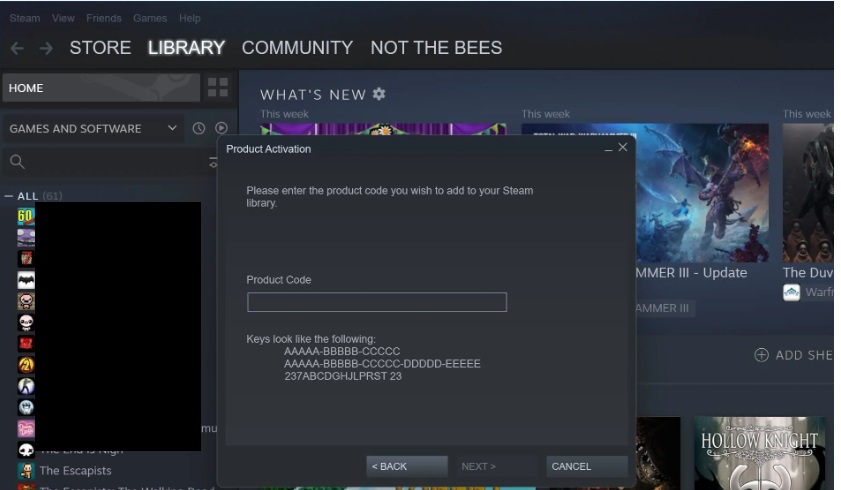How to redeem Steam CD-KEY?
In order to activate your product key on Steam, first, you need to install the Steam client application. Download address: https://store.steampowered.com/about/. Launch the Steam app on your computer or PC. After downloading and launching the Steam client, follow these steps:
Step 1: Click on the “Games” option
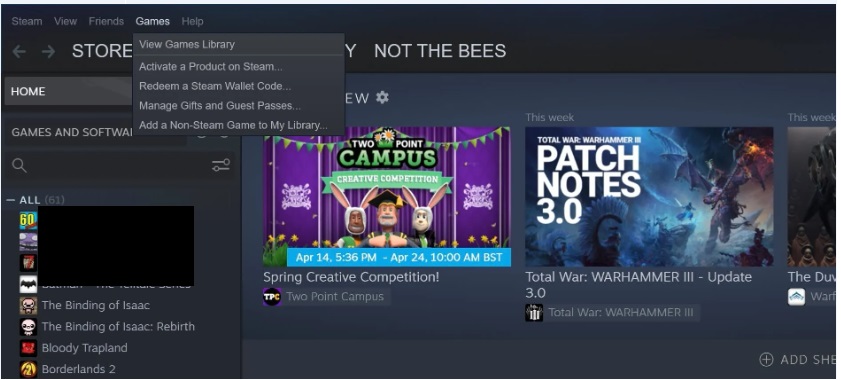
Step 2: Click “Activate Product on Steam”
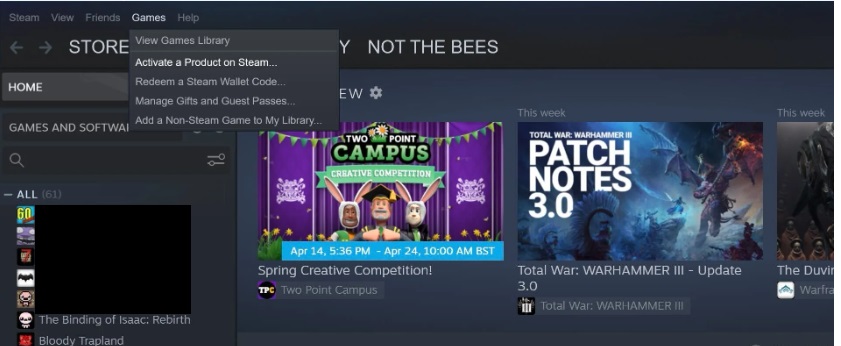
Step 3: Enter your Steam CD-KEY and click Next